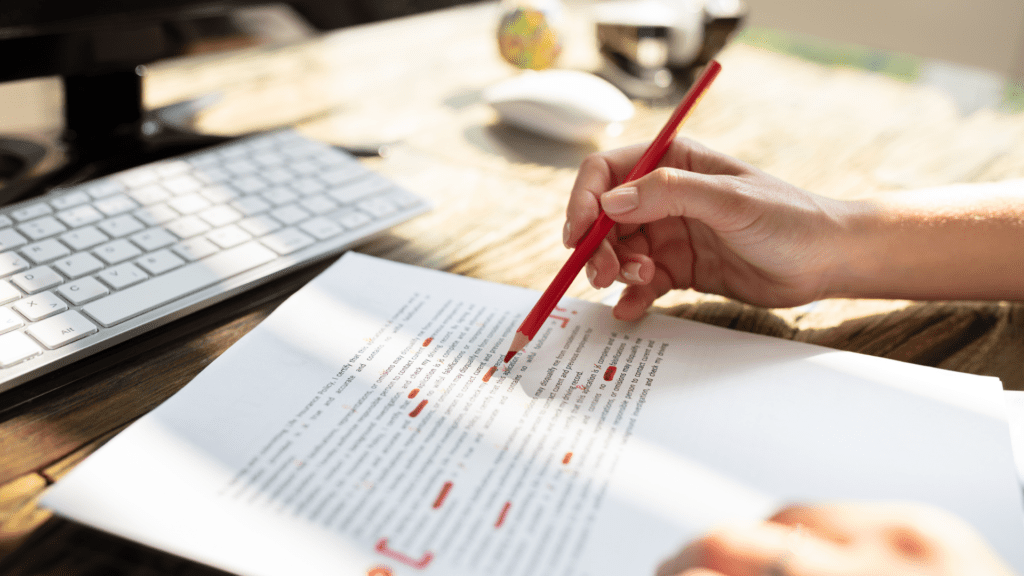
“Why is it so hard to proofread my own content?”
There’s a great meme that says the best proofreading tool is to hit send (or post). Do you agree? Even if you check your work, the typo or error always jumps out at you too late!
Your brain sees what it wants to see!
Annoyingly, when you write your own content your brain gets very good at reading what it “wants” to see, rather than what is actually written in front of you. And it is really important to be aware of this when writing content for your business, specifically marketing copy, but also professional emails.
For some, identifying errors can be really difficult and for certain types of errors, like the repetition of the same word, they are harder to spot that others – the brain is amazing at performing auto correct! Equally, modern technology also likes to correct elements for us – words that are spelt similarly but have different meanings can be easily “corrected” without you noticing and rogue recommendations for grammatical change occur with some software.
It’s not easy, however I truly believe it is worth adopting some techniques to help.
Whilst the odd error in a social media posts won’t matter, I do believe a website or email marketing campaign containing errors does not reflect well on a “professional” business or similar, no matter your values may be. There are many bad connotations related to not having the ‘focus’ or ‘lacking the attention’ to check your own work. What does this say about how you work with your clients? No matter which profession or field you work in, no matter whether you offer a service or create products, these are not those connotations we want associated with.
So, what can do to help reduce errors and spot mistakes…especially in longer form content and in your own work? Here are five proofreading methods for you to use.
1. Read out loud
If you are checking your own work, reading it out loud is one of the best ways to help you check for errors, as well as flow. Reading out loud means you naturally read slower and more carefully. It not only helps you check the text more closely for errors and typos, but it can also help you better judge the flow of your work. Whilst you are reading out loud, take note of when you are needing to take a breath and whether this coincides with the punctuation used. You’ll soon notice if there are lots of long sentences!
2. Proofread in a different order
If you are writing a booklet or a whole website, it is common to start at the beginning and/or start at the home page and step through the pages. Like anything when you are concentrating, the longer you spend on something the more tired the brain becomes. It is also natural when checking writing to start at the beginning and work your way through. This is important for flow, development and potentially user experience, but not great for proofreading. If you are checking your work more than once, this means the initial pages always get the most and ‘best’ attention, whereas the later ones get your ‘tired out, fed up’ brain. Therefore, ‘mix and match’ what you check and when. For example, with a website, don’t always start at the home page! For a booklet, read the middle two pages, then those towards the end, then the beginning!
3. Check specifically for common errors
I’ll list a few below, but I highly recommend doing a ‘specific proofread’ scanning for common errors. These can include:
- checking for homophones – words that sound the same but have different meanings – including their vs they’re vs there OR you’re vs your OR two vs to vs too OR its vs it’s (it is)
- checking tenses and verbs, particularly for consistency and agreement. Check conditional verbs (could, would, should) for correct use of ‘ve or have (i.e. should’ve or should have – not should of)
- hypercorrection of I, when it should be the object pronoun me i.e She came to shops with Shelia and I is incorrect
- punctuation errors, such as forgetting a question mark or misuse of apostrophes
I know these can be difficult to spot if you are not 100% of what the correct use should actually be, but equally trying to “check for everything” at the same time can be difficult so selecting a certain element can be helpful. For example, read through once for ‘waffle’ or ‘flow’, then go back and actually proofread for errors, typos, spellings etc.
4. Give yourself time away
If the checking of the above has exhausted you (!), having some time away is actually the best proofreading technique. Taking a bit of time between writing and proofreading your work will help you to read it with ‘fresh eyes’ and you are more likely to spot mistakes and edit more thoroughly. It’s a really good idea when writing a blog or launching a website to factor this in, in terms of your planning and scheduling. Build some time in between finishing the writing and checking it all through. If you can allow time for a couple of proofreading sessions, even better!
5. Mark up on paper and then correct on screen
I appreciate this is not always easy but for something like a leaflet or a very important item of content, such as a contract, I highly recommend that you print out the copy, grab a pen (doesn’t have to be red but it can be if you like!!!) and mark up any changes or edits (whilst reading it out loud ideally!). Then, go back and copy the changes from your written mark ups to the digital version. What often happens with this technique is not only do you give the text a proofread and mark up, when transferring your corrections you’ll naturally check the text a second time.
Checking more than just the copy
It’s not easy to proofread and remember that checking content thoroughly also includes more than just words, which I have focussed on above.
You should also be considering consistency, across imagery and format of headings, for example. If you are working on your website, don’t forget about things that aren’t obvious or that you can’t see, such a whether buttons and links are working, if url text and alt text is correct and if menu items look ‘right’ (as well as are spelt correctly). Once again, checking your own work can be difficult, so it’s never a bad thing to ask for help.
Helping you to help others
I hope the above gives you a sense of how I love to share advice so that you can help yourself to improve your content.
That’s the ethos of my membership – The Content Club – through interviews and resources, alongside group discussion, I want to build a community of business owners who I can help and who help each other to make content creation easier and more fun. By helping you, I hope this means you can better help your clients to access your services, to get the most from your products and to add more value to the content your create. All for just £23per month.
To learn more about The Content Club, take a look at list of FAQs, click here: