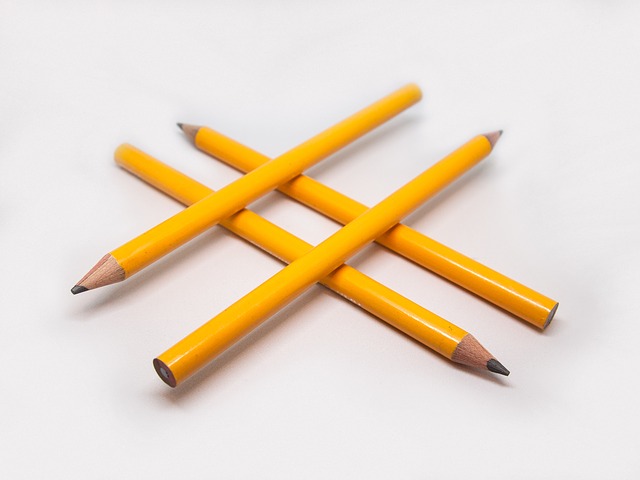
#Hashtags – where are you hanging out?
Who uses hashtags on a regular basis? I am going to focus on their use very generally across social media and give you a brief overview of how they work and how they can work harder for your business and social media copy. Don’t forget about tags for your blog too…but I’ll discuss that another day.
What is a hashtag?
The simple way I describe a hashtag is that it creates an instant hyperlink. As soon as you use the ‘#’ symbol in front of a word, you are creating a ‘link’ to every other identical hashtag (words), in every other post, on that platform.
This then means that if you input a search term using a hashtag it will find lots of posts that contain it, more effectively than a normal keyword search. And on platforms like Instagram and Twitter, as well as following people and pages you can follow hashtags so that you can see posts which include them in in your newsfeed, even if you don’t follow the individual or business who wrote the original post. It allows you to experience a broader variety of posts on areas that interest you, without having to follow lots of different people.
As a simple rule, when you are adding hashtags to your social media posts, keep them short. They can be more than one or two words but remember not to include any spaces or punctuation, as this will break the link. This means only the elements before the space or punctuation will become linked i.e. #Content Marketing = #Content is the only bit that is linked.
How do I use hashtags effectively?
I watched a great Facebook Live webinar with Inge Hunter a few weeks ago and she described hashtags on Instagram like millions of individual rooms in the massive ‘Instagram Hotel’.
Each time you use a hashtag, your post gets put in that ‘room’ with all of the others with the identical hashtag and with people who ‘hangout’…or follow…that hashtag.
By imagining Instagram as a massive hotel or conference with loads of exhibits, then you start to think about who else your post will be ‘hanging out’ with; who else you will see; who might bump in to your post and who will visit you!
So, the best way to consider which hashtags to use is to consider not only what your post is about, but also what other hashtags people who are interested in that content might also follow, be interested in and relate to. Think about your audience (not just your content).
In the Live I was watching, Inge was speaking about wedding venue marketing specifically, so she was saying that whilst you want to be in the #Wedding room and the #UKBride room, you probably also want to be in the #Countryside room if your venue is rural and you are sharing beautiful pictures or the #Prosecco room if you are talking about arrival drinks!
How many hashtags do I use?
This advice varies all of the time and between platforms. From a quick bit of research, this seems to be the latest advice.
- Number: 5
- Best practice: Focus on content and use within your post rather than simply list at the end, i.e. “To celebrate #WorldBookDay we have all come to work dressed as our favourite book character”
- Number: Up to 30, at least 20
- Best practice: Use relevant hashtags that are both specific and broad. Every time you add a hashtag it will tell you how many uses it has had. You need a mixture of ones used by 100,000s as well as those used by only a 100. You can also use one unique to your business
- Number: 2
- Best practice: As the character total is so limited, it is not worth including loads. Pick something very relevant to your content as hashtags on Twitter are essential for being ‘part of the conversation’.
- Number: 5
- Best practice: Relate your hashtags to your content primarily. If you have a company page, on the righthand side on the desktop view you can add up to 3 hashtags to be associated with your page – called your ‘Community Hashtags’.
What is trending?
If a hashtag is ‘trending’, it means that it is being used by lots of people at the current time. It means it is popular and widely used on a particular platform or across social media and websites generally. On Twitter, it lists trending hashtags (topics) at that moment.
Topic areas can also ‘trend’ in certain areas – so you can learn what are popular hashtags in your area of business.
If you type in a hashtag, both LinkedIn and Instagram will tell you how many followers it has. The more there are, the more popular the content or topic.
There are also tools like https://hashtagify.me/ which give you statistics on how popular a hashtag is and what it occurs with. The statistics are based on use on Twitter, however.
Just the basics
This is a very basic description and introduction but I hope it helps you!
If you want more support or have specific questions, then let me know.